Table of Contents
- Introduction
- Java-Application
- Python TCP Server on Raspberry Pi
- Result: Stream video from Raspberry Pi to Java Application
Result: Stream video from Raspberry Pi to Java-Application
After we created the two applications we can now firstly start the TCP server on the Raspberry Pi.
$ python videoTCPServer.py
To execute the Python script, OpenCV must be installed on the Raspberry Pi. This can be done with the following command:
$ sudo apt-get install python-opencv
After that, we can run the Java-Application in eclipse to show the live video from the robot.
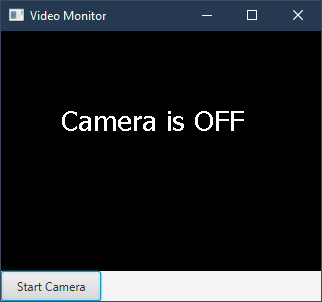
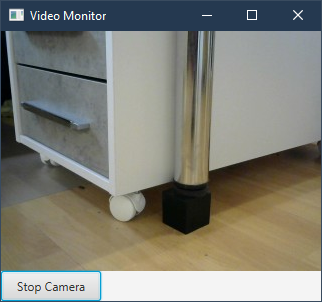
Depending on the WiFi connection, the video stream is more or less fluently with low latency.
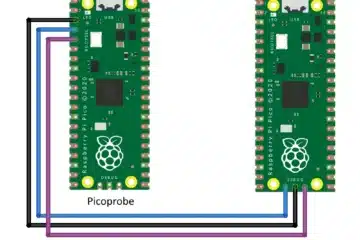
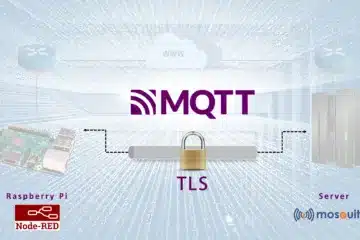

0 Comments